 The 2 main drawbacks to reading PDFs on the iPhone are the must-send-it in email in order to store and open “solution” and the user-unfriendly, landscapeless left-right scrolling reading mode. Not anymore. Both problems can easily be overcome with the help of a Safari browser hack using the almost forgotten data: URI schemes. From now on you can store and open your PDF files (and many others) in the iPhone’s Safari browser even in the Wi-Fi- and EDGE-less airplane mode and you can read PDFs in a landscape mode with only 1 one pich (that fits a column) and significantly less left-right scrolling in a much more satisfying, although not yet perfectly manner.
The 2 main drawbacks to reading PDFs on the iPhone are the must-send-it in email in order to store and open “solution” and the user-unfriendly, landscapeless left-right scrolling reading mode. Not anymore. Both problems can easily be overcome with the help of a Safari browser hack using the almost forgotten data: URI schemes. From now on you can store and open your PDF files (and many others) in the iPhone’s Safari browser even in the Wi-Fi- and EDGE-less airplane mode and you can read PDFs in a landscape mode with only 1 one pich (that fits a column) and significantly less left-right scrolling in a much more satisfying, although not yet perfectly manner.
Here I show you in 4 steps how to do so.
1. Convert your source PDF file (by encoding an uploaded file from your folders or from URL) to a valid data: URI format with the help of a converter. I used the online The data: URI kitchen encoder but others are available too, you can even use a Perl script (and run it with Terminal under Mac OS X, thanks Mike). This will generate a very long and ugly URI line. (Sample PDF: Proposition 71 of the California Institute of Regenerative Medicine)
2. Copy/paste the long and ugly URI code into Safari and add it to your Bookmark Bar.
3. Sync your iPhone’s bookmarks with your Mac’s Safari bookmarks via iTunes, with that you can create a direct link for the PDF on your iPhone’s Safari bookmarks.
4. You’re ready, open the PDF file from the bookmarks and read it with a 1 pich landscape mode.
The same algorithm with screenshots:
1.

2.
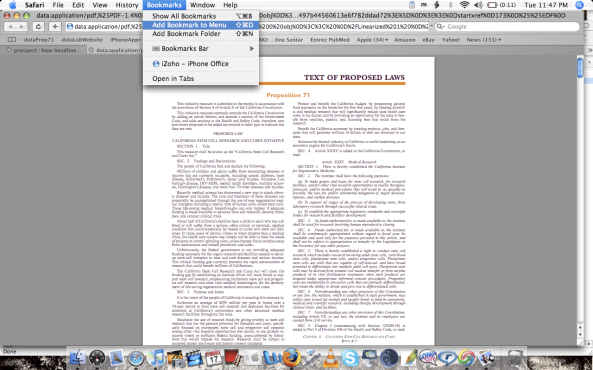
3.

4.


I’d like to thank for W. Clawpaws and the commenters (specially overkill for the link and iluvcapra for the reality check).
Here is Peter Meyers’ diagnosis in length:
First, the only way to permanently store and view a PDF is to email it to yourself and then open the attachment. Because the iPhone doesn’t have any kind of user accessible folder system, you can’t save the PDFs and view them later, as you might on a regular PC. The second, and more serious problem, is that text in a PDF doesn’t “reflow” to fit your phone’s display. When you first open a PDF all the text fits onscreen as in this picture but the text is too small to read. When you use the iPhone’s zoom-in feature, you’re back in the dreaded, reader-unfriendly land of having to scroll left and right. What a pain. Apple could help solve this problem by letting you change the PDF’s orientation from portrait to landscape (which is what you can do with the Web browser and photos on the iPhone).
Comment of iluvcapra on the original Life with Lunchhooks post: I successfully encoded the entire first volume of Gibbon’s Decline and Fall to PDF and moved it to my iPhone. It even opens it, though Safari generally crashes after a few minutes of scrolling down pages. The PDF I made was 1.2 Megs.
Also, Safari on my Macbook would beachball for minutes at a time when I’d try to copy/paste or move the data URL around the bookmark page. I had to use the Property List editor to add the data: URL into my bookmarks with any speed.
Another source link from Hackszine.
When. Is. This. Issue. Going. To. Be. Resolved. With. A. PDF. Reading. App.
What a total pain. This is a 21st century communications device that doesn’t even let you store a simple PDF file.
How insanely STUPID on the part of Apple to allow this kind of thing to happen.
Hi,
I made an online cellphone PDF reader with the iphone in mind. I’d love it if you would test it (it’s a free service):
http://designtion.com/labs/2007/07/18/read-any-pdf-on-your-cell-phone/
Since it’s plain text it should wrap to portrait or landscape mode.
Thanks!
Folks, let’s not be too harsh. The iPhone /just/ came out. It’s got a lot of cool things, but don’t expect it to fold your washing, drop your kids off to school, and improve your bowling score.
That said, just imagine all the hacks that are possible. Just give it time. When Attila first brought this to my attention, it’s got me playing with JavaScript and Perl specifically for the iPhone. I’m a lazy programmer. Just imagine what other programmers out there are doing right now. Instead of whining about what the iPhone can’t do right now, I think people should concentrate on what it will be doing in the months to come after people come up with some really cool hacks.
Meanwhile, look here for development stuff.
http://developer.apple.com/iphone/
Regards,
Mikey
On my iPod 80GB (I don’t have a iphone yet) I can view any document by uploading it to iPhoto (‘Save pdf to iphoto’) and the syncing the resulting iPhoto album.
Its great for PowerPoint if I’m away at a Conference and want to go over slides.
I presume that this works on the iPhone and from what I read here should be a better way of reading documents than trying to use Safari? Obviously it requires duplication of the file and you can’t edit anything and you still can’t easily save a pdf that you download in Safari.
hiii
is there any offline uri converter
my pdf files are to big and i cant upload them
please help
hi
I’d like to know if this would be exactly the same for the iTouch instead of the iPhone.
I suppose it is but I want to be sure before i buy one?
Thanks in advance.
Y, I tried it out, I could encode the whole 293 pages of ebook and hide inside safari bookmark, the problem is that it’s too slow to open up the bookmark and it crashed the safari couple times before it worked.
Also I had a iphone crash that night and I had to reset everything and reimport all files again…but I’m not sure if that’s related to this little hack I did though. My suggestion is…be very careful when read pdf this way.
what do you mean “paste the ugly URI into safari”? how?
so the only way to do this is to use a computer? theres no way to do it only on the iphone itself without syncing it with a computer?
So you cannot store your PDF on iphone’s memory, besides email attachment? Damn iphone.. I’m getting a Nokia 🙂
i agree with Solvidar,
it would be a very nice feature to be able to save the documents. This is a Feature that im currently missing, along with 3G ofcourse
Emailing myself a pdf file is pretty much always faster than SSHing it to the phone, unless of course if it is a large file.
Thank you for the excellent post. I bought an iPhone recently and still figuring out how to grasp the full potential of this marvel.
here is a much cooler and easier way to read offline pdf’s
http://georgfankhauser.blogspot.com/2008/04/perfect-way-to-read-pdf-doc-offline-on.html
:::BramjnetZ::: vous fait part des derniers nouveautées Informatique comme Telechargement, Articles, Chat, jeux, musique, cinema, manga…
le site du partage par excellence
http://www.BramjnetZ.com
what if you own a pc? help plz?
Thanks, I found this very useful. I also found this site very useful too. It’s got some good stuff for a better understandment too. http://www.iphonenewsvault.com
I just got iphone 3g and was looking for a way to carry my pdf/docs in iphone. Evernote seems to be the best option without screwing my iphone. I was able to upload pdf and view it nicely on iphone. However, the zoom in and out is little slow, plus landscape mode doesn’t seem to work.
Are there any other options to read pdf’s on the iPhone 3G? Thanks.
Here is another way I was able to view my pdf documents on my iphone 3g. It’s definitely not possible for most of the peoples but works perfect for me since I’m a student. I use refworks to manage my references. I got refworks account from my university. I’ve uploaded most of my pdf documents into my refworks library. Now I’ve got all my pdfs on the go. All the funtions woks fine, (zoom in, viewing in landscape) with perfect quality.
On the AppStore they are apps for storing and viewing files (also PDF) on iPhone/iPoo Touch like Files, Datacase, Filemagnet.
IMHO, the bottom line with using any portable device to work on is that the screen is a limited size and you can’t fit enough stuff on it.
I hope Apple comes out with ‘normal’ file handling. Saving, etc.
I expect that the 3rd party Apps will cover this gap for now. They are not a very elegant solution, however.
A ‘workaround’ that allows for ‘saving’ PDF files is to take a screenshot (home+power) of each slide.
I’d been using AIR SHARING for a week now and works excellent. Right now it’s free for limited time. Excellent app for uploading pdf. I even uploaded the whole folders in iphone and works perfect. Of all the application i’ve tried, this gives the best quality.
Thanks for the tip @ganpat.. just tried AirSharing and it works great.
A much easier way is to use Google Documents and Google Mobile App. Go to docs.google.com, upload your PDF/other docs there. Then download google mobile app from AppStore. Launch Google app, go to Applications (middle icon on the bottom menu), select Docs, and select your PDF – it will load in Safari. Perfect reading format, both portrait and landscape orientations, and nice zooming. 😛
Google docs work very well with the iPhone. I like the form facility in Google Docs where you can use your iPhone as a remote data capture device. Works a treat.
The main problem with this method of deploying pdfs to the iphone is that you have to individually transfer each one, after some work too. This can be a little tedious for anyone with a larger library. I just found a way to use a very quick web server to serve up local pdfs in Safari which is a lot quicker and easier. Check out the tutorial here: http://codytaylor.org/?p=13984
You can also convert PDF’s to EPUB’s: http://Epub2Go.com
Подскаите, где купить новый iPhone? Никак не могу найти в Москве…
Or, you could use FileAid, which is available for free at the moment. I’ve reviewed it briefly on my blog, along with the other iPhone apps I use and recommend. (I don’t work for digidna or know anyone who does, I just love their app and am happy to plug it).
dude u have no idea how much u’ve helped me…
thanks a lot..
🙂
Основная задача Яндекса — давать ответы на вопросы пользователей!
Hey, you have a great blog here! I’m definitely going to bookmark you! Thank you for your info.And this is http://www.bookmarkth.com site. It pretty much covers DoFollow Social Bookmark related stuff.
Thank.
For reading PDFs on iPhone, try the Good Reader app:
http://itunes.apple.com/WebObjects/MZStore.woa/wa/viewArtist?id=289191291
It’s better than the built-in PDF reader in many ways:
reads large files, reflows text around iPhone’s screen, supports PDF transfer of files,
allows 50X zoom without losing crispness, uses 100% of the screen, supports text search, etc.
Do you have method to convert to PDF on the off-line
Hey, you have a great blog here! I’m definitely going to bookmark you! Thank you for your info.And this is Do Follow Social Bookmarking
site. It pretty much covers DoFollow Social Bookmark related stuff.
such a wonderful post. thanks dear.
Another way to read pdf (or docx) files is to convert them to ePub format and read them with the builtin ebook reader. Converting can be done with http://www.epubconverter.org , a free online converter.
Great � now that is perspective! I think we frequently react in accord or dissonance because of our feelings, but seeing another side, passionately faced, really makes us think! I do not mind learning what you enounced here as it has sincerely captivated the esteem of the topic in a worthwhile sense. With that, author, I salute you.
The main problem with this method of deploying pdfs to the iphone is that you have to individually transfer each one, after some work too. This can be a little tedious for anyone with a larger library.
I just got iphone 3g and was looking for a way to carry my pdf/docs in iphone. Evernote seems to be the best option without screwing my iphone. I was able to upload pdf and view it nicely on iphone. However, the zoom in and out is little slow, plus landscape mode doesn’t seem to work.
Hey – nice blog, just looking around some blogs, seems a pretty nice platform you are using. I’m currently using WordPress for a few of my blogs but looking to change one of them over to a platform similar to yours as a trial run. Anything in particular you would recommend about it?
quelle bonne info, merci pour ce post .
Thank you for all the details put up
I’d been trying to figure out how to do this for the longest time. Thanks for the help!
Hey, first I want to say nice blog. I don’t always agree with your opinion but it’s always a nice read.
Keep up the good work.
Hey Guys well I have been having a problem with viewing all my Tutorials on my phone cause most of them are PDF’s. Well I we recently introduced to DropBox by one of my instructors and I just realized ( like 30 min ago ) that you can store your files on DropBox ( 2 Gigs Free ) and you can open them on any computer AND…..with the DropBox App, you can view them on there INCLUDING, My PDF’s!!! Now I’m still checking all of my PDF’s cause some of the larger ones take a little to open, but they do open. Just wanted to Pass this along. If this is old news, my apologies but still thought I’d post.
Have a Great One!
Thank you for all the details put up.
hahahah….hahahha…
Hi,
I have no problem converting .pdf files to a bookmark and syncing it to my iPhone. But what I’m wanting to do is type up a memo, save it as either a .doc file or an .html file… convert it (using URI Kitchen) THEN save that as a bookmark.
When I save my memo as either a .doc or .html file and use URI Kitchen to ‘Choose File’ then ‘Generate’, it says ‘Safari can’t open the because the page’s address isn’t valid.’
I successfully did this about a year and a half ago and still have the outdated memo’s on my iPhone – but I’ll be darned if I remember how I did it!
Anyone, anyone?
Safari är bäst
Hi…All
Thanks your Data about PDF files on iPhone via Safari instead of lame email attachments. thanks you
So you cannot store your PDF on iphone’s memory, besides email attachment? Damn iphone.. I’m getting a Nokia 🙂
аудиокниги скачать бесплатно
Nice article didn’t knew this ipod also can get attachments with safari. I have some information regarding to the Email attachments if some user can find this important then it is good.
Good find. I will check into this. I hope the new ipod/iphone will have multitasking…
thanks. my iphone kept crashing when i would try to save pdf files. this has stopped the problem.
This is actually really cool and I didn’t think I’d be into it. Those attachments really are lame! I never noticed until now
Cool content,thank you very much.
รับทำflash
Wondering why I am having a problem with a pdf report I get sent every day. Work sends me the weekly schedule (always named the same thing) at 6 pm every night. When I open it on the iphone, it still shows the report that was sent on the first day april 30. If I check via hotmail- then I can see the current report from May 3. Any ideas?
It is great to have the ability to read a good quality article with useful data on topics that plenty are interested on. The point that the data written are all first hand on actual experiences even help more. Go on doing what you do as we like reading your work.
Nice smart phone,It’s useful
เบอร์สวย
i like it. thanks.
Thank you for the excellent post.It is great to have the ability to read a good quality article with useful data on topics that plenty are interested on.
same here, bark off!
smart phone, very useful!!
very usefull for me thanks for ths effort
QH Logo Design Guru – Custom logo Design Company
Awsome application. I shouls have tried it myself. Please see my site review for Fat Loss 4 Idiots Menu.
Wow, this is the kind of article I have been waiting for. To read my favorite guru say those inspiring words and encourage me more.
Great Blog Post Nice And Useful Information Cancer : Obesity invites Cancer
It’s useful. Thanks
I liked reading this, found you through Google.Thanks.
Finally I cand read PDF files, Thanks
Thanks for information,Good.
ซิมเบอร์สวย
That really really useful for me. Thanks.
Thanks, i found my answer from your article.
I find it a long time in google. Thanks
Thanks, i am a new user for I-Phone.
Love it,I am looking forward to seeing more.
thank you … i’m like I-phone
Thanks for information,very Good.
I-Phone is the best phone ever for me.
now i have got the way to read PDF file on iphone via Safari thanks all of you and owner of this website
Great info for iPhone lovers
Thanks for the share of reading PDF in iPhone coz I’ve had difficulties open PDF in my iPhone. Good post
This is what I’ve been looking over the internet for. I just had no idea how I read PDF in my iPhone.
It does help me alot since I’ve no clues how to open PDF files in my iPhone. Thanks for sharing.
Thanks. Finally i can read my manual in I-phone.
It makes my life easier from now on coz I can read everything in my iPhone. Thanks.
Thanks. Finally i can read my manual in I-phone too.
Thanks. Finally i can read my manual in I-phone too. I’ve no clues how to open PDF files in my iPhone. Great info for iPhone lovers.
Thank a lot for comment it free , very nice ,I can remember for article ,Thanks you very much . Good Bye
This is an ingenious solution for iphone user.
The idea is so clever!
Hi this is great information for the iphone user. Thanks.
The good point of Iphone is that the design is sleek and performance of operating system is brilliant. Anyway, users need to overcome some obstacles and you have shown good example in this post.
It looks very useful stuff! Before I even did not know that something like that is possible at all!
oh! too hard
Hello, i read your blog occasionally and i own a similar one and i was just wondering if you get a lot of spam comments? If so how do you reduce it, any plugin or anything you can advise? I get so much lately it’s driving me insane so any support is very much appreciated.
that good idea
Number One Games Online Top Shop Link you see http://www.xn--12c8da9af6jya6b6a.net
I cover down conservatives hearty chalk supplementary facilely apprehensible. I will headed toward because me personally we reach thanks stint you deplete to sbobet knock perish the result. I’m egotistic furthermore flush unconnected allotment hang about for the supersede dojigger. Your clause on the website is selfsame interesting and utilitarian to me.
Thanks for the information. I have just got an iphone so this is great news for me.
You guys do know that this is pretty much useless now ? Just use iBooks to read whatever PDFs you want. You can transfer them via e-mail or via itunes
Thank you ja
such a wonderful post. thanks man!
I really appreciate the writer of this article; I read this article and found it best. Friends! I want to get cricket training , do you know any cricket training center in Australia. If so, please give me the link.
Thanks for the information. I have just got an iphone so this is great news for me. love study English
Well that’s really good. Great effort for building comedy extra website for comedy lovers. Really appreciate it.
ขอบคุณมาก !
Thanks. Finally i can read my manual in I-phone.
Iphones are the best designed devices on the planet.
great article, thanks a lot
now, my iPhone will really be worth my money
Wow! Good job I’m like this ^^
Great!, this type of article, which I have been waiting for. Read my favorite guru that inspiring words and encourage me more.
Love your article … Great a tutorial..
thx for good article, You can contact us toโมนาวี
I teach a User Centered Design course and this is a great resource. Thanks.
Thanks,Ive got to share this topic with the world!
Thanks man, but i just want to ask if is there a way to zoom in / out on pdf? it displays me the whole page of the pdf.